Reaching Subscribers In Email Campaigns
Subscriber Engagement
Whether you’re updating subscribers about workshops or events, launching new products, or sharing important updates about your business, your emails are an integral to keeping your community in the loop. Emails marked as “junk” may sometimes be determined by email providers and not the recipient. Even legitimate email campaigns can be filtered to spam, and low engagement is one of many factors that can incorrectly reroute emails to the junk folder. Sending relevant content that recipients want to open is a good first step to reducing emails “marked as spam.”
Subscriber Lists from Static Email Campaigns
Businesses can legally build email subscriber list in the following ways:
opt-in via website subscribe or contact form (can be a checkbox)
in-person sign up (at events or workshops)
content that relates to recent purchases
If your subscriber list has grown over time, but you have not sent an email campaign for many months or years, review best practices when sending that fresh new email to reduce confusion. Recipients may have forgotten they opted in months or years ago, or they may decide it is no longer relevant after a long gap in communication. You can also remind subscribers how they may have signed up in the first place and ask them to opt in again when reintroducing a dormant email campaign. Emails should also clearly match your brand and have recognizable subject lines.
Best Practices That You Can DIY for “Marked as Junk”
Check that email subject lines are not misleading and “From” information contains a recognizable name or company name and consistently uses the same one
Include your logo in email campaigns to ensure your email is recognizable
A physical address and unsubscribe link must be provided in any email (this is a legal requirement)
Avoid “Spam Trigger Words” in the body of your email like: winner, click here, congratulations, order now, or special promotion
Create a schedule for sending weekly, monthly, bimonthly, or quarterly emails and improve subject lines to improve low engagement rates (see this blog post on email subject lines and open rates)
Non-DIY Issues With Assistance
Sending from an unauthenticated email account (ie: a free gmail email account)
IP addresses that were used for spam (due to an email hack) can affect deliverability
Provider spam filter algorithms interpret active v.s inactive email accounts on your list. When email accounts are rarely used, they may be designated as inactive and as these build up, can affect how provider algorithms perceive your email campaigns. (Solve: send emails with some frequency, at least quarterly)
You will be able to DIY some of these solutions (like not using trigger words), for a deeper look contact me to review a tiered approach to email receipt improvement, available at different price points through partnership referral.
Post-Script on Whitelist
If legitimate emails are being “marked as spam” or appear not to have been delivered by certain providers, whitelisting may be a next step. The whitelisting process is different for each provider, so it needs to cover all the major ones. In Gmail, for example, your subscriber would drag your email from the Promotions tab to the Primary Inbox. To be effective, you’d provide instructions on how to do this.
You can read more about Whitelisting in theses Campaign Monitor or MailChimp articles. The Campaign Monitor article explains the process better, so I recommend reading both if you are a MailChimp user.
Asking new subscribers to whitelist your emails in welcome emails can be a great way to automate this process and achieve fewer “marked as spam” instances flagged by the recipient or their email provider. This requires setting up a transactional email, and we can help you set this up. Depending on subscriber numbers and how your plan is set up, this could increase your plan rate.