Too many email addresses is a common issue for creatives and business owners. This post is intended as a stopgap for clients who have budget limitations and fit one or more of the following scenarios:
managing too many email addresses
creating a new email address that is intended to replace an old email address
need to preserve communication in phased-out email
Important disclaimer: The following information should not replace consulting with a qualified IT professional regarding email changes, transfer and/or deletion. Emails can be attached to functionality that you’ve forgotten about, for example, an Apple ID or an important credit card payment. Once it is changed or deleted, it can be difficult to gain access to some accounts again. Therefore, deletion is not recommended. If assessing and transferring email is not in your budget, the steps below can offer a temporary bridge. The following steps are relatively low risk, but only a qualified specialist can provide guidance that is specific to your situation. These are general guidelines that should be carefully thought out. Proceed at your own risk.
Contact me for a referral to work with a qualified professional to assist with email consolidation or set up.
Updating emails in the various websites and platforms with logins we accumulate is a slog. There are probably more than you remember, especially if an email address that is being phased out has been around for awhile. The following steps offer a phased approach to managing these changes until you can hire qualified professional to assess your specific needs and handle transfers or consolidation.
• Setting up a custom domain email (you@yourwebsite.com): After purchasing your website domain at Google Domains (highly recommended), purchase the email plan that fits your needs using the email address you would like to use. Test the new email to be sure that you are able to send and receive emails before continuing with the following steps.
• Apple ID: Never change your Apple ID without consulting with an Apple specialist about what will be affected by this change. Always check with a specialist before making changes to Apple IDs or other important IDs that control important information to discover irreversible consequences. I recommend downloading the Apple Care app.
• Personal & Business Email: You may consider keeping 2 emails in service. I use a free email plan for personal use and a custom domain with a paid plan for business. This helps keep information flow organized. For clients who may eventually sell their businesses in the future, this is crucial.
• Create a Spreadsheet: Create a spreadsheet that lists websites or platforms that require email logins. Start with those that are priority. (i.e.: premium or subscription websites, social media, etc...). You may also consider listing websites that require logins that you frequently use. After updating your email at each website, mark in a way that is recognizable to you. For security, only list email addresses to this spreadsheet—don’t list passwords. This is a great spreadsheet to keep around so that you can remember which email is used for which service, if you have multiple, active emails. It’s also incredibly helpful if you plan to sell your business in the future.
• Set Up an Auto-Reply: If you have email addresses that are no longer in use or that are being phased out, you should keep them active until you can hire a qualified professional. When phasing out an email , set up an auto-reply. This is the same feature that is used for out-of-office reply. Craft a message to any emails you’re planning to phase out with boiler plate content to alert email senders that the email is no longer in use. Ask them to update the new email or emails into their contact list.
• Set Up a Forward: In addition to the auto-reply, you can forward emails from old email addressees to a new email address. You’ll be able to see any emails that have been sent to an old email address without checking those emails. You can respond from the new email to encourage the use of it. This also allows you to receive alerts for any email changes that you miss for websites that may be important but you forgot about. Over the course of a year, you’ll likely receive fewer emails from those forwards, but you’ll see occasional privacy policy updates or other types of content from websites that use an old email address that you may have forgotten about.
• Build Changes as a Process: Manage updates and adjustments as they come in from your email forwards, either by unsubscribing or updating your preferred email address. When important, add websites to the spreadsheet. After a year, or when you feel ready to delete an email address forever, get in touch with an email professional to usher you through that process. You’ll be better prepared when that time arrives.