Notes on Design
&
Work Flow
DESIGN CONSCIOUSNESS
Squarespace Font Replacement Notice
Let's work together to replace and refine fonts that retired from your Squarespace site. I'm here to support you and make everything look amazing again.
September 23, 2025
If you received a font replacement notice from Squarespace, I can help you find a new font and refine it so that your site continues to keep its sparkle. Let’s get to it.
Why are some fonts retiring in Squarespace? Squarespace's font collection is sourced from other providers like Google and Adobe. If a third-party provider makes a font unavailable to Squarespace, it must be removed from the platform. If you do nothing, font replacement will occur automatically November 3, 2025.
Process: Squarespace is recommending replacement fonts and they have made the process smoother by highlighting affected fonts. Depending on the font and its uses, recommendations may be spot-on or some exploration may be needed. Either way, there will be some adjustments to make and it will be much easier if we do this together. If you’ve already made the update, no worries. We can still review the site together to make any refinements to improve stying.
Styled Fonts Make the Website
Typography nerd here: When implementing fonts for a website, I fine-tune every font so that line-height and font size are proportionate for headlines, paragraphs, captions, and everywhere fonts are used. We may also need to adjust buttons or text blocks that may now be displaying differently. We’ll look at all of this on screen and mobile. I often implement custom code to adjust fonts with more detail than the default settings allow so that your fonts look their best. Some quick adjustments may need to be made in the CSS editor. If event or blog functionality is used in your site (any page with a feed of information), we may need to review and adjust dates, categories, or pagination.
Is there a way to keep the font I have now? Maybe. We’ll need to upgrade your Squarespace plan unless you have that plan level in place. If you have not already licensed the font for web, we can find the font foundry to see if the font is available to license and review cost for web use. Once you license the font, I can add custom code to implement the font.
How Do We Begin?
Consultation: This process may vary in length, but in most cases, plan for 1-2 hours in consult to replace and refine throughout your website. This may take less or longer, depending on your preferences, our ability to find a suitable replacement quickly, and what we discover in the adjustment process. While we’re there, if there’s anything else that you have been meaning to address in the website, let’s get that done too.
Let’s Get It Done: To set up a consultation to review and adjust fonts, I am setting aside a few days in October dedicated to looking at this with clients so that I can be efficient and in flow for this work. Reach out via email and I will share available days and times so that we can get started!
Bridging New & Phased-Out Emails
Changing your brand name comes with a variety technical to-dos, especially when the brand change includes a new website domain and/or new email addresses. Additionally, it’s common issue for creatives and business owners to have too many emails over time when projects or businesses shift, evolve, or cease to be active. This post will be helpful for clients who are dealing with following scenarios:
brand name change that include a new domain or email
managing too many email addresses with consolidation as a goal
creating a new email address that is intended to replace an email address that will be phased out
preserving communication with customers during the process of email phased-out
locating websites or login credentials that use email address
IMPORTANT DISCLAIMER: The following information should not replace consulting with a qualified IT professional regarding email changes, transfer and/or deletion. Emails can be attached to functionality that you’ve forgotten about, for example, an Apple ID or an important credit card payment. Once an email address is changed or deleted, it can be difficult or impossible to gain access to some accounts again. Deletion of an email account is not a recommended action without technical support. When assessing and transferring email in partnership with a qualified professional, the general guidelines outlined can offer support for thinking through the process. Only a qualified specialist can provide guidance for your specific situation.
Contact me for a referral to work with a qualified professional who can assist with email consolidation or set up, or to work with me to forward or transfer a domain.
Updating emails in the various websites and platforms with logins we accumulate is a slog. There are probably more than you remember, especially if an email address that is being phased out has been around for awhile. The following steps offer a phased approach to managing these changes. It is important to work with a qualified professional to assess your specific needs, especially for email transfer, back up, or consolidation. If preserving email is not important to you, read on. Your phased-out email may be associated with logins that cannot be recovered after deletion.
Emails Linked to Custom Domains
Forward old domains for one year: After your new website domain is purchased and connected, continue to pay for the old domain for one year so that it can be forwarded to the new website to ensure others can still find you. I can assist with this process.
IMPORTANT: Once you cancel a domain that is no longer in use, you won’t be able to access email associated with that domain unless a professional has migrated or backed up the emails. Additionally, if you signed up for a website or service using a phased-out email and that email has been deleted, you won’t be able to access that account anymore unless a back up email is associated with that account, which often is not the case.
Keep Phased-Out Email Addresses for One Year
When a domain is cancelled, all email associated with that domain will be deleted and you can no longer access email unless you have taken measures to hire someone to back up or migrate before you cancel your domain. Keep old or phased out email addresses for one year as well to ensure that you don’t miss important that is attached to it.
Important Best Practices
Apple ID: Never change your Apple ID without consulting with an Apple specialist about what will be affected by this change. Always check with a specialist before making changes to Apple IDs or other important IDs that control important information to discover irreversible consequences. I recommend downloading the Apple Care app.
Personal & Business Email: Consider keeping 2 emails in service. I use a free email plan for personal use and a custom domain with a paid plan for business. For clients who may eventually sell their businesses in the future, a custom domain that is exclusively for business email is crucial.
Update all logins that use YourOldEmail@YourOldDomain.com to YourNewEmail@YourNewDomain.com (or preferred email if it is not linked to a website domain) so that you can still access accounts.
Create a Spreadsheet: Create a spreadsheet to list websites or platforms that require email logins. Prioritize important websites. (i.e.: premium or subscription websites, social media, etc...). After updating your email at each website, mark each one in a way that is recognizable to you. For higher security, do not list passwords in this spreadsheet. This is a great spreadsheet to keep on hand so that you can remember which email is used for which service, if you have multiple, active emails. It’s also helpful if you plan to sell your business in the future.
Setting Up a New Email
Setting up a new email (you@gmail.com) or custom domain email (you@yourwebsite.com): After set up, test the new email to be sure that you are able to send and receive emails before continuing with the following steps.
Auto-Reply & Forwarding
Set Up an Auto-Reply: If you plan to phase out an email address that will no longer be in use, it is important to keep it and the domain it is linked to active until you can hire a qualified professional to handle migration or back up of email, if you want to retain those emails. When phasing out an email, you can set up an auto-reply for the email that is being phased out with the method used to set up an out-of-office reply. Craft a message to alert email senders that the email (youremail@emaildomain.com) is no longer in use, let them know how they can reach you going forward, and ask them to update the new email and website their contacts. Example:
Please Update Our Contact Information: Original Business Name is now New Business Name. YourOldEmail@YourOldDomain.com will no longer be in use in the near future. Please update to YourNewEmail@YourNewDomain.com in your contact information.Set Up a Forward: In addition to the auto-reply, it is a good idea to forward emails from the old email address to a new email address. You’ll be able to see any emails that have been sent to an old email address without checking having to login to check that account. You can respond from the new email to encourage its use. This practice may also help to alert you for emails associated with logins that you may have forgotten about. Over the course of a year, you’ll likely receive fewer emails from those forwards, but you’ll see occasional privacy policy updates or other types of content from websites that use an old email address. When you receive these emails, login to website that use the old email as a login to update to the new email.
Build a Change Process: Manage updates and adjustments as they come in from your email forwards, either by unsubscribing or updating your preferred email address. When important, add websites to the spreadsheet. After a year, or when you feel ready to delete an email address forever, get in touch with an email professional to usher you through that process to ensure you haven’t forgotten anything. You’ll be better prepared when that time arrives.
Privacy, Terms, and Returns
As your business evolves, it’s a good practices to generate or update policies for privacy, terms, and returns. Consult an attorney if you’re not sure which terms or policies are needed for your website, online store, mobile app, or online community.
As your business evolves, it’s a good practices to generate or update policies for privacy, terms, and returns. Consult an attorney if you’re not sure which terms or policies are needed for your website, online store, mobile app, or online community.
Basics
Returns: What are the return policy expectations? Are returns accepted? How long does a customer have to make a return? In what condition is the product return accepted? Who pays for shipping? What is the refund method, back on the card or store credit? A Return Policy can be very important even for a “no return” policy. It can also improve customer satisfaction.
Privacy: Are you storing personal information? Are you selling products or services online? A Privacy Policy is required by law if you collect data that can be used to identify an individual.
Terms: Terms & Conditions or Terms of Use policies are not required by law, but can help protect your business or e-commerce store. These are legal agreements that allows you to create rules for visitors or limit liability.
Create Policies & Terms
Many online policy generators are available online. TermsFeed is widely-used to generate unique policies and their online forms guide you through the process for each policy generated for a reasonable fee.
The Art of Optimizing Anything
Profit Margin & Process Refinement
As the world changes, how we do business also needs to shift. Those of us who own or manage a small business, non-profit, or grant-driven operation need to build in time to take a breath, refine processes, and reimagine details. For those who have achieved that moment of breath, this is a good time to optimize workflow and review profit margins. Whether you are refining or streamlining offerings, creating new products or services, or discovering more sustainable approaches to managing communication , Design for the Arts can help you see the big picture, break down the flow of your materials and processes, and fine-tune important details.
The art of optimizing is a requisite task for any small business. To assist with this need, Brand Evaluation, Brand Development, and Brand Mapping can be extremely helpful tools. I’m also offering custom spreadsheet calculations to help you adjust quantities, scope, cost, and fees. What can you optimize? Virtually anything.
Contact me to chat about what you want to optimize. Together we can determine a plan that will best serve you. You provide the costs and I create a spreadsheet with variables that you can adjust. Read on for examples and to learn how this process can help you plan. We can start simply and affordably or build on complex scenarios.
What Can You Optimize?
Pricing for products, services, or art
Fees for virtual workshops or classes
Subscription or class schedules
Optimize a production schedule that considers income + work/life balance
Refine an hourly rate based on new variables (like accepting credit cards)
What can be estimated?
Credit card processing and transaction fees
Shipping costs
Wholesale product costs
Vendor or print costs
Item variables based on quantity
Hourly rates, fees, and profit margins
Plan for the Future
Small businesses often have fine lines between the margins of profit and loss. My nerdy love for creating spreadsheets in Xcel and Numbers is how I relax into those margins for my own business. I use them for everything: from monthly and annual revenue and expenses to print cost projections or pricing artwork or products. This simple, old-fashioned spreadsheet calculator is a powerful tool for profit guidance and business planning when formulas are applied to the right concepts.
Crafting a spreadsheet that is unique to your specific needs can help you understand how to price products or services, define optimal quantities, and maximize margins. Each spreadsheet is a tool that is designed to flex and recalculate with each variable. It’s kind of magic.
Once a calculation has been crafted, if a variable changes or a fee increases, all it takes is one small keystroke adjustment, hit return, and the totals update.
The Art of Optimizing
This isn’t just a calculator, it can help you improve concepts before making costly mistakes so that you can relax into a rhythm in the production stage. These are the steps we’ll take:
Determine the variables (we do this together)
Document costs and estimations (you gather the numbers)
Create the calculation(s) (Design for the Arts)
Rethink variables to modify for better outcomes (we do this together)
Refine variables over time (you adjust the numbers)
The only variable remaining is whether or not your product or service is perceived by your community of customers as having the value that you attached to it.
Bringing Intentionality to Workflow
One of the shared values many of my clients and I have is a desire for work-life balance. With over two decades of collaboration with hundreds of incredible forward-thinking entrepreneurs, craftspeople, and artists, I am keenly aware that balance is not an achievement, but a practice.
Balance Is Not an Achievement — It’s a Practice
One of the core values many of my clients and I share is a desire for work-life balance. With over two decades of collaboration with hundreds of incredible forward-thinking entrepreneurs, craftspeople, and artists, I am keenly aware that balance is not an achievement, but a practice.
Starting and managing a business can be stressful. When we are stressed, everything becomes inflated, including priorities. This can bring disorganization to project flow for creative initiatives, which can result in increased budget, false starts, or missed opportunities.
Over the years, I have noticed that clients who regularly scheduled time to intentionally review the various aspects of their brands often achieved better outcomes and were more in touch with the vision for their business. I nurture this practice in my own business and also encourage clients to create scheduled check-ins with me to continue engaging with their brands as they evolve.
Intentionality & Better Outcomes
By fostering a purposeful approach to work flow and brand engagement, we can build on creative initiatives that impact work-life flow in a number of ways. For many clients, quarterly Brand Engagement sessions are sufficient to keep the energy alive.
You’re less likely to end up in a scramble because an event, conference, or deadline snuck up on you.
Engagement eases budget and increases efficiency. Minimizing “re-do” design and creative initiative projects that missed important opportunities can save hundreds or more in design time, printing costs, and your own time.
Engagement helps reduce stress. Inflating needs under the hold of urgency or worry is common when we’re stressed. Stress has a tendency to fan a spark into fire and predisposes us to create unnecessary urgency. When we step back from the space of urgency, different solutions come to light. Often these are better than the initial urgent thing that we thought we needed.
Working In the Flow
Quick timelines happen, and they can be beautifully in flow. Working intentionally in fast flow is a reality in our fast-paced world and it is possible to do it well. Flow within quick timelines is easier to achieve when you and your creative professional are regularly engaged with your brand and creative initiatives. With regular engagement, everyone is in the loop on business growth, obstacles, and successes.
The antithesis of urgent energy is the project that drops off entirely. This also happens when we have too much on our to-do lists. I’m pretty easy about riding the wave of project drop-off, and allowing clients to come and go as needed as long as I’ve been paid for work complete. It’s also worth nothing that as gap-time increases, likely so will costs and timelines. Getting back into flow and re-familiarizing takes time, which will be reflected in the cost, especially for complex projects or Web builds. Meanwhile, other projects on my to-do list are prioritized which may add further delays to an on-hold project, even after a client is ready to jump back into work.
Better Work / Better Life
Bringing intentionality to creative initiative workflow improves outcomes, and this approach to a sustainable work/life is fundamentally tied to its practice. I can say this unequivocally with the experience of having collaborated with hundreds clients with different kinds of businesses over the last 20 years. Over time, creative initiatives become clearer and there is more enjoyment in the process. Bringing balanced, purposeful energy to brand development and creative projects is a practice that we can cultivate, addressing needs with intention instead of as they arise. And this helps you better focus on the work that you love.