Notes on Design
&
Work Flow
DESIGN CONSCIOUSNESS
Bridging New & Phased-Out Emails
Changing your brand name comes with a variety technical to-dos, especially when the brand change includes a new website domain and/or new email addresses. Additionally, it’s common issue for creatives and business owners to have too many emails over time when projects or businesses shift, evolve, or cease to be active. This post will be helpful for clients who are dealing with following scenarios:
brand name change that include a new domain or email
managing too many email addresses with consolidation as a goal
creating a new email address that is intended to replace an email address that will be phased out
preserving communication with customers during the process of email phased-out
locating websites or login credentials that use email address
IMPORTANT DISCLAIMER: The following information should not replace consulting with a qualified IT professional regarding email changes, transfer and/or deletion. Emails can be attached to functionality that you’ve forgotten about, for example, an Apple ID or an important credit card payment. Once an email address is changed or deleted, it can be difficult or impossible to gain access to some accounts again. Deletion of an email account is not a recommended action without technical support. When assessing and transferring email in partnership with a qualified professional, the general guidelines outlined can offer support for thinking through the process. Only a qualified specialist can provide guidance for your specific situation.
Contact me for a referral to work with a qualified professional who can assist with email consolidation or set up, or to work with me to forward or transfer a domain.
Updating emails in the various websites and platforms with logins we accumulate is a slog. There are probably more than you remember, especially if an email address that is being phased out has been around for awhile. The following steps offer a phased approach to managing these changes. It is important to work with a qualified professional to assess your specific needs, especially for email transfer, back up, or consolidation. If preserving email is not important to you, read on. Your phased-out email may be associated with logins that cannot be recovered after deletion.
Emails Linked to Custom Domains
Forward old domains for one year: After your new website domain is purchased and connected, continue to pay for the old domain for one year so that it can be forwarded to the new website to ensure others can still find you. I can assist with this process.
IMPORTANT: Once you cancel a domain that is no longer in use, you won’t be able to access email associated with that domain unless a professional has migrated or backed up the emails. Additionally, if you signed up for a website or service using a phased-out email and that email has been deleted, you won’t be able to access that account anymore unless a back up email is associated with that account, which often is not the case.
Keep Phased-Out Email Addresses for One Year
When a domain is cancelled, all email associated with that domain will be deleted and you can no longer access email unless you have taken measures to hire someone to back up or migrate before you cancel your domain. Keep old or phased out email addresses for one year as well to ensure that you don’t miss important that is attached to it.
Important Best Practices
Apple ID: Never change your Apple ID without consulting with an Apple specialist about what will be affected by this change. Always check with a specialist before making changes to Apple IDs or other important IDs that control important information to discover irreversible consequences. I recommend downloading the Apple Care app.
Personal & Business Email: Consider keeping 2 emails in service. I use a free email plan for personal use and a custom domain with a paid plan for business. For clients who may eventually sell their businesses in the future, a custom domain that is exclusively for business email is crucial.
Update all logins that use YourOldEmail@YourOldDomain.com to YourNewEmail@YourNewDomain.com (or preferred email if it is not linked to a website domain) so that you can still access accounts.
Create a Spreadsheet: Create a spreadsheet to list websites or platforms that require email logins. Prioritize important websites. (i.e.: premium or subscription websites, social media, etc...). After updating your email at each website, mark each one in a way that is recognizable to you. For higher security, do not list passwords in this spreadsheet. This is a great spreadsheet to keep on hand so that you can remember which email is used for which service, if you have multiple, active emails. It’s also helpful if you plan to sell your business in the future.
Setting Up a New Email
Setting up a new email (you@gmail.com) or custom domain email (you@yourwebsite.com): After set up, test the new email to be sure that you are able to send and receive emails before continuing with the following steps.
Auto-Reply & Forwarding
Set Up an Auto-Reply: If you plan to phase out an email address that will no longer be in use, it is important to keep it and the domain it is linked to active until you can hire a qualified professional to handle migration or back up of email, if you want to retain those emails. When phasing out an email, you can set up an auto-reply for the email that is being phased out with the method used to set up an out-of-office reply. Craft a message to alert email senders that the email (youremail@emaildomain.com) is no longer in use, let them know how they can reach you going forward, and ask them to update the new email and website their contacts. Example:
Please Update Our Contact Information: Original Business Name is now New Business Name. YourOldEmail@YourOldDomain.com will no longer be in use in the near future. Please update to YourNewEmail@YourNewDomain.com in your contact information.Set Up a Forward: In addition to the auto-reply, it is a good idea to forward emails from the old email address to a new email address. You’ll be able to see any emails that have been sent to an old email address without checking having to login to check that account. You can respond from the new email to encourage its use. This practice may also help to alert you for emails associated with logins that you may have forgotten about. Over the course of a year, you’ll likely receive fewer emails from those forwards, but you’ll see occasional privacy policy updates or other types of content from websites that use an old email address. When you receive these emails, login to website that use the old email as a login to update to the new email.
Build a Change Process: Manage updates and adjustments as they come in from your email forwards, either by unsubscribing or updating your preferred email address. When important, add websites to the spreadsheet. After a year, or when you feel ready to delete an email address forever, get in touch with an email professional to usher you through that process to ensure you haven’t forgotten anything. You’ll be better prepared when that time arrives.
Reaching Subscribers In Email Campaigns
Even legitimate email campaigns can be filtered to spam. This list of best practices is a quick kick-starter to better engagement.
Subscriber Engagement
Whether you’re updating subscribers about workshops or events, launching new products, or sharing important updates about your business, your emails are an integral to keeping your community in the loop. Emails marked as “junk” may sometimes be determined by email providers and not the recipient. Even legitimate email campaigns can be filtered to spam, and low engagement is one of many factors that can incorrectly reroute emails to the junk folder. Sending relevant content that recipients want to open is a good first step to reducing emails “marked as spam.”
Subscriber Lists from Static Email Campaigns
Businesses can legally build email subscriber list in the following ways:
opt-in via website subscribe or contact form (can be a checkbox)
in-person sign up (at events or workshops)
content that relates to recent purchases
If your subscriber list has grown over time, but you have not sent an email campaign for many months or years, review best practices when sending that fresh new email to reduce confusion. Recipients may have forgotten they opted in months or years ago, or they may decide it is no longer relevant after a long gap in communication. You can also remind subscribers how they may have signed up in the first place and ask them to opt in again when reintroducing a dormant email campaign. Emails should also clearly match your brand and have recognizable subject lines.
Best Practices That You Can DIY for “Marked as Junk”
Check that email subject lines are not misleading and “From” information contains a recognizable name or company name and consistently uses the same one
Include your logo in email campaigns to ensure your email is recognizable
A physical address and unsubscribe link must be provided in any email (this is a legal requirement)
Avoid “Spam Trigger Words” in the body of your email like: winner, click here, congratulations, order now, or special promotion
Create a schedule for sending weekly, monthly, bimonthly, or quarterly emails and improve subject lines to improve low engagement rates (see this blog post on email subject lines and open rates)
Non-DIY Issues With Assistance
Sending from an unauthenticated email account (ie: a free gmail email account)
IP addresses that were used for spam (due to an email hack) can affect deliverability
Provider spam filter algorithms interpret active v.s inactive email accounts on your list. When email accounts are rarely used, they may be designated as inactive and as these build up, can affect how provider algorithms perceive your email campaigns. (Solve: send emails with some frequency, at least quarterly)
You will be able to DIY some of these solutions (like not using trigger words), for a deeper look contact me to review a tiered approach to email receipt improvement, available at different price points through partnership referral.
Post-Script on Whitelist
If legitimate emails are being “marked as spam” or appear not to have been delivered by certain providers, whitelisting may be a next step. The whitelisting process is different for each provider, so it needs to cover all the major ones. In Gmail, for example, your subscriber would drag your email from the Promotions tab to the Primary Inbox. To be effective, you’d provide instructions on how to do this.
You can read more about Whitelisting in theses Campaign Monitor or MailChimp articles. The Campaign Monitor article explains the process better, so I recommend reading both if you are a MailChimp user.
Asking new subscribers to whitelist your emails in welcome emails can be a great way to automate this process and achieve fewer “marked as spam” instances flagged by the recipient or their email provider. This requires setting up a transactional email, and we can help you set this up. Depending on subscriber numbers and how your plan is set up, this could increase your plan rate.
Email Campaigns That Open
How many of us delete emails from organizations we love and support, before ever reading the email. When I am busy (which is most days) I delete about 5 to 10 per day before opening. In fact, I delete pretty much everything automated that is irrelevant to completing my tasks of the day, almost every day. Most of these are well-crafted campaigns, so imagine what happens to campaigns that are cluttered with unclear messaging.
Deeper Thinking on Subject Lines
Email campaign subject lines can make or break open rates. With a quick search, you can find a lot of information about subject lines. From there, you have to sort out the over-recycled content that lists rote suggestions from real strategic insight that requires deeper thought work. Rather than create another oversimplified list, I wanted to provide reality-based guidance along with some thought-provoking questions.
No matter how hard you worked on the content, if the subject line falls flat, fewer people may open the email. Most of my clients are surprised when they learn that the average email open rate across all industries falls between 15% and 21%. If you have a 30% to 40% open rate, you are either rocking your emails or you have a very loyal customer base. The email subject line is one component in your email campaign strategy that can increase open rate. When writing email subject lines, following best practices is a good start; experimenting and A/B testing headlines, even better.
Join Me In This Experiment
While reading this story, notice how you feel as you read each headline. Imagine each headline as an email subject line. Did it intrigue you, did you gloss over it, was there a disconnect, or did it make you want to keep reading? You’re already reading this story, so if you care about improving open rates in email campaigns, you will probably keep reading whether the headlines grab you or not. An unopened email is not so forgiving.
1 of 6 Truths About Open Rates
Using numbers is a common tool that has been shown to increase engagement. Be aware that this strategy is frequently embedded into article headlines and email subject lines to encourage clicks through overly simplistic or empty content, aka “clickbait.” In other words, use numbers wisely, and make sure that your headline reflects the spirit of the content.
Email Subject Lines Are #Waaayy More Important Than Instagram Hashtags
Consider spending as much time, or more, in concept of your email subject lines as on Instagram hashtags. While Instagram touts 12.6% more engagement with hashtag usage, research from Mention.com reports that, in general, Twitter hashtags don’t engage at all unless you happened to be interested in a South Korean boy band in 2017. Another report finds that Instagram hashtags are super important AND they do not increase post engagement at all, which I am still trying to unpack. (Of course, hash tags can be useful at times, for example, during events, rallies, protests, or for special promotions, but this requires a tipping point of agreed upon engagement.) Your email subscribers, on the other hand, are already poised to engage. If you spend 3 minutes per day creating hash tags for 5 posts per week resulting in a smattering of engagement, consider how 15 minutes could be used instead to craft an email subject line that will engage your existing subscribers. Your subscribers already like your cause, products, services, and value what you have to share. There is an art to crafting email subject lines, and experimenting with this is a great way to learn how to best engage the people who are ready to participate or learn more.
What Do People Want?
It’s a commonly overused and under-researched technique to use non-specific subject lines that attempt to create intrigue. Mystery is a difficult technique to wield when recipients are already overloaded with things in the inbox. An important rule in user experience is that people hate to think. “Winter Newsletter” is another example of a subject line that doesn’t offer any indication to what’s inside, so recipients may perceive it as uninformative. And… click, delete.
Note: In an upcoming post on Long Reads & Rule Breaking, I will explore best-practices rebellion and breaking the rules for some of the guidelines provided here. My disclaimer is that most of the time generic subject lines and content-heavy email campaigns are not effective. There is a certain “je ne sais quoi” required to breaking the best-practices rules, which you can read about in that upcoming story.
If the winter newsletter is for a restaurant, for example, a more descriptive subject line might highlight the winter specialty soup, “It’s cold out there! Drop in for a bowl of Butternut Squash Pasole.” Other subject lines might appeal to a recipient’s sense of community, solve a problem for them, ask them to help you solve a problem, capture their curiosity, or create a product availability timeline: “Select origin Colombian: Available through Friday, January 7.”
Your Package Is On Its Way!
Different kinds of content require different subject lines. If the email is transactional, for example, alerting the recipient about a subscription or the arrival of a package, the subject needs to be acutely clear and informative, like: “You’re package is on its way“ or “Your package is about to arrive.”
The Cast of Characters (In the Email Subject Line)
Watch subject line length (41-50 characters or less is a good benchmark). Could there be a benefit to using fewer words? Emails are segmented into a Promotions tab in Gmail, so consider how you will (or won’t) stand out in the sea of newsletter campaigns sent to Gmail recipients. In this case, very short may be better.
It’s Like a Yoga Class for Your Brand
The above headline is an example of a subject line meant to spark curiosity. The other day, I was describing my brand refresh to a friend, to which she said, “It’s like a yoga class for your brand!” I thought this was clever and decided to use it here to illustrate a point. When using a catchy headline, It’s also important that your content supports it. If subject lines doesn’t pay off and the content doesn’t generate any value or fulfill a need, users may feel like they are being marketed to. Clever statements need to resonate with the content, especially if the subject line makes a promise or connects with users on an emotional level. Like any relationship, when your language is clear, transparent, honest, and represents who you really are, the more likely that relationship is to thrive. So, yes, experiment with how you capture your readers' attention, and be conscious of the line between being clever and being real.